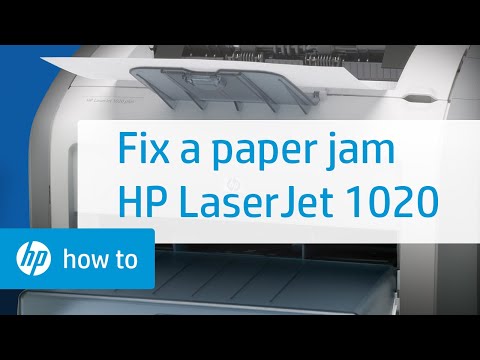Netbook is new generation of small, lightweight and cheaper version of laptop computers. Sometime peoples also called it mini notebooks or ultraportable because it is usually equipped with a small monitor, 9-10 inches, with a long battery life and lacking a CD/DVD drive but considerably lighter than common 14" and 15.4" laptops.
Netbook are usually less powerful than laptops and used for Internet access and email. If you are using it with windows Xp or vista so it might be possible that you had faced slow performance problem. You need to run your Netbook with different fast operating systems like windows 7.Windows 7 support its advanced feature to Netbook that is made for Netbook for maintain their performance.
Find here easiest tips for how to install windows 7 on a Netbook.
It is very normal for a net book to run slow, especially when you're searching on web or performing many task with heavy applications simultaneously. So here’s the easiest way to get some extra speed out of your Netbook, follow steps -
Step1: Go to "start" and select "control panel".
Step2: Now double click on "system", and then click on "advanced tab".
Step3: Now go to the Performance section and click on "setting" button.
Step4: Now change the visual effects tab that is usually set to "Let Windows choose what’s best for my computer", change it with "Adjust for best performance" option.
Step5: After updates this setting, click on "OK", then click "OK" again and exit from system properties window.
Find more tips: How to install windows 7 on a Netbook with no optical drive >>