Windows requires the "BOOTMGR" file to load the operating system when you turn on the computer. The “Bootmgr is Missing” Error is a problem that indicates your computer could not locate your Windows installation. The most common reasons for BOOTMGR errors include corrupt and misconfigured files, hard drive and operating system upgrade issues, corrupt hard drive sectors. You can correct the error using the Windows 7 installation DVD, which contains a bootup repair module for corrupted or missing boot files.
Steps to Fix "BOOTMGR is Missing" error
• Insert the Windows 7 installation DVD in the computer's drive. Press the "Reset" button on your computer's case to reboot the computer. When the command prompt asks if you want to boot to the DVD, press any key to open the Windows 7 installation window
Select your language, time zone and keyboard settings in the first installation window. Click "Next."
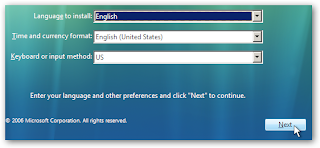 • Click the "Repair Your Computer" link at the bottom-left corner in the next window. The list of repair options display on the next screen.
• Click the "Repair Your Computer" link at the bottom-left corner in the next window. The list of repair options display on the next screen.
 • Click the "Startup Repair" option. Windows searches for any corrupt or missing boot files including BOOTMGR. The missing file is replaced on the hard drive. After the repair process completes, remove the installation DVD and reboot the computer.
• Click the "Startup Repair" option. Windows searches for any corrupt or missing boot files including BOOTMGR. The missing file is replaced on the hard drive. After the repair process completes, remove the installation DVD and reboot the computer.
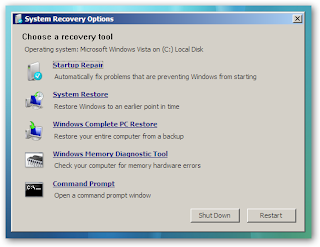

This is exactly what I expected to find out after reading the title . I must be grateful for your thoughts. Thanks for providing such advantageous information here. I welcome your way to be benevolent.
ReplyDeleteComputer technical help
Missing BootMGR may not be a common computer problem but it is as annoying as all computer problems are.
ReplyDeleteI've come across this computer problem before. It's not as frequent as slow performance and I do not know how to fix it. But my tech support who is used to fix slow computer took care of missing BOOTMRG problem and fixed it right away.
ReplyDeleteI appreciate your effort for supply this type of vital information and sure I'll come again across your blog when you will share something new.
ReplyDeletePC technical support